Ahmadu Bello University (ABU) admission process 2024/2025. See how to check the ABU admission list on JAMB and school portal.
This guide is for both UTME and Direct entry candidates. You’ll also find some helpful tips on securing admission at ABU.
Before we continue the admission list for the 2024/2025 academic session, as at the time of writing this article isn’t out yet. We will be sure to update this article immediately the admission list is released.
After person your JAMB, Post UTME the next thing you’ll face as an ABU aspirants it’s the task of checking your admission status.
Whether you are a direct entry candidates or a JAMB UTME candidates. You’ll both be checking admission at the same place.
The admission list is first release on the JAMB portal before it’s uploaded on the school/ABU portal.
Below is how to check your ABU admission status on both JAMB CAPS and ABU portal.
How to Check ABU admission status on CAPS
To Check your admission status you’ll first need the your email and password. The email must be the one you use for the JAMB registration. the password is usually send to your email by JAMB.
If it happens you forget your email, you can use the request password reset link in the login page of the JAMB CAPS.
Below are steps to follow in other to check your ABU admission status on CAPS.
1. Visit the JAMB efacility portal https://efacility.jamb.gov.ng/ login with your email and password. As stated earlier be sure it’s the email link to your JAMB.
2. Once on the portal ensure the UTME year on your portal is that year your checking the admission for. Example if you want to check the admission status for the 2024 academic session make sure the examination is selected to be 2024 UTME as shown in the image below.
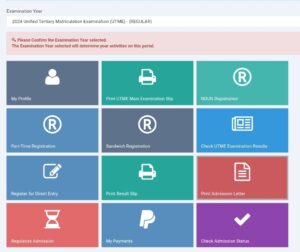
3. After confirming the examination year is correct, the next step is to click the mark icon☑️ with the caption (Check Admission status) on the bottom right.
4. After Clicking on the “Check Admission Status” you’ll be taken to a page like the one below.
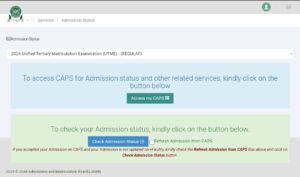
5. Once you find your self on the page like the one above there are two ways you can check your admission.
- By clicking the Check Admission Status list. Click on the Refresh admission status from CAPS.. before clicking on the Check Admission status
- Secondly by clicking ACCESS MY CAPS, after clicking the access my CAPS a page like the one below will open.
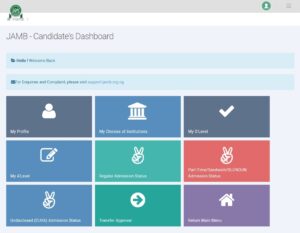
5. Once a page like the one above open, Click on Regular Admission status to Check your admission status. If you’ve been offered admission you can use the accept admission status button on the Regular admission status page to accept admission.
Other Things On The Regular Admission Status Page
If You’ve been offered admission your admission status will turn to “Congratulations you’ve been offered admission” you’ll have the Choice to either accept the admission or reject it.
Another message you’ll see is ” your admission is being processed” if you see such message, keep on checking your CAPS as it’s likely going to turn to Admitted. Your chance of admission if you have a good Olevel and correct subject combination is very high.
“Not Admitted” it means you’ve not been offered admission at that moment. It’s possible it’ll change at any moment.
How to Check ABU admission status on the school portal.
Here’s a guide on how to check your admission status on the Ahmadu Bello University (ABU) portal. Note the process is the same for both UTME and D.E candidates.
Visit.https://portal.abu.edu.ng/forms
Click on Post UTME login, on the post UTME login page. Enter your JAMB registration number in place of username and select your state.
Once you are able to login, Click on the navigation button (3 parallel lines at the top right corner) and then click on notifications.

In the notification area you’ll see your admission status.
If you’ve been offered admission. You’ll need to print both the JAMB and school admissions letter as you’ll have to present it during the screening process for new students.
Tips to help you secure admission in ABU
Being one of the top universities in Nigeria securing an admission is very competitive in ABU. Below are some tips that’ll help you in the admission process.
1. Make sure you upload your OLevel, uploading your O-level , WAEC, NECO etc is a simple yet a very crucial step. ABU won’t admit you if your OLevel is not uploaded. Make sure your Olevel Is uploaded on both JAMB and school post UTME portal
You can always check if your OLevel is upload on your JAMB portal by following the earlier steps in number 5 on how to Check ABU admission status on JAMB portal. Click on your O-level to check If your O-level is uploaded.
2. If you are a direct entry candidates, ensure your Alevel Is uploaded before the admission process commence. No D.E candidates will be admitted without uploading their Alevel.
3. If you apply for a competitive course and first and second admission list is released, it’ll be wise to change to a less competitive course. ABU no longer give candidates a different course from the one they applied. So hoping you’ll be offered a different course no longer work you’ll have to change yourself.
4. Have a correct subject combination. ABU take subject combination very seriously ensure your subject combination is same as the one required by your course.
RECOMMEND: ABU Subject Combination for all Courses
Conclusion
This is all about the ABU admission list for 2024/2025 academic session, if your admission status is taking long to change be sure you follow the tips we provide on the article.
If you have any questions to ask about ABU or the admission process be sure to ask in the comments section below.
